Mollie
With this app, you can use Mollie as your payment provider in EasyWebshop.
The Mollie API provides a single technical integration to Bitcoin, PayPal, Credit card, Mister Cash and paysafecard payments.
An account at Mollie is free and can be created at https://www.mollie.com/en/.
This app can be installed automatically on EasyWebshop via Settings > Payment options. An account at Mollie is then automatically created for you. You only need to follow the steps below if the automatic install did not work or if you already have an account at Mollie.
Please do not forget to activate your Mollie account and the payment methods in your Mollie account. If you don't do this, you will not be able to receive payments.
Installation at Mollie
- Log in to your Mollie account
- Navigate to website profiles
- Create a new website profile
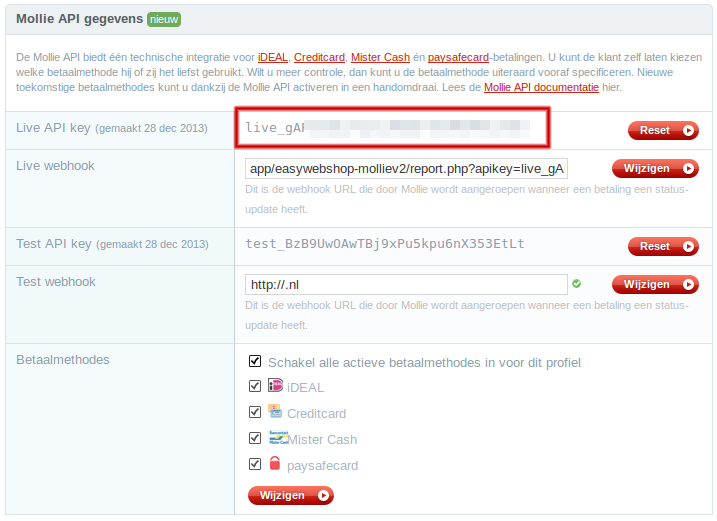
Installation on EasyWebshop
- Navigate to Settings > Apps > Mollie
- Choose PayPal, Visa / MasterCard and/or Debit card as a payment method
- Enter your Mollie Live API key in to create the link
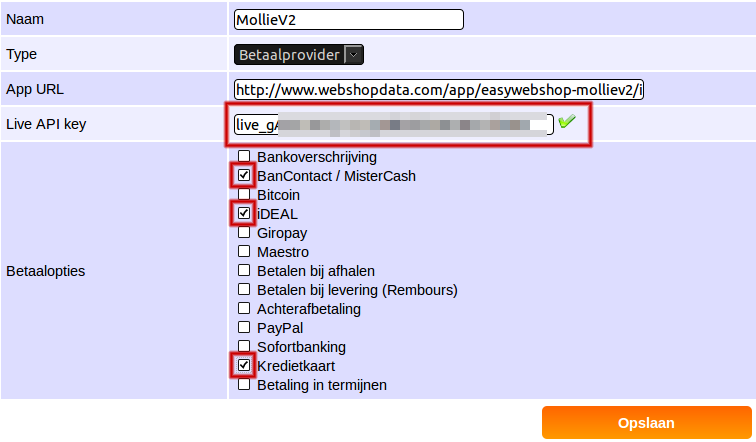
Optional: if desired, you can deactivate the payment selection screen that Mollie provides. This option prevents the customer from changing the payment method in the Mollie interface. This way, when addition payment costs are set, your customers can not bypass payment costs.
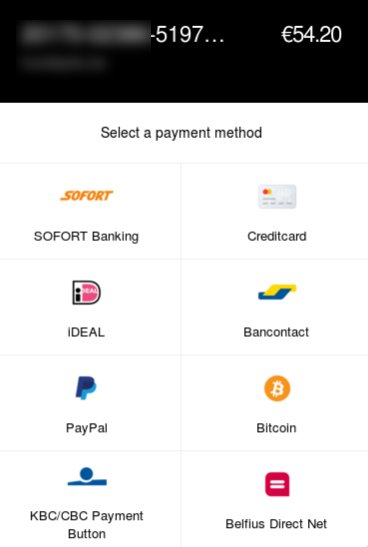
For this to work: enter no at the setting for displaying the Mollie payment selection screen.
Possible problems
The customer can not pay
The minimum amount for a payment via Mollie is €1,18.
The payment will not be accepted if the total amount is less than €1,18.
Error executing API call (request): Unauthorized request.
The Live API key is incorrectly entered.
Questions and support
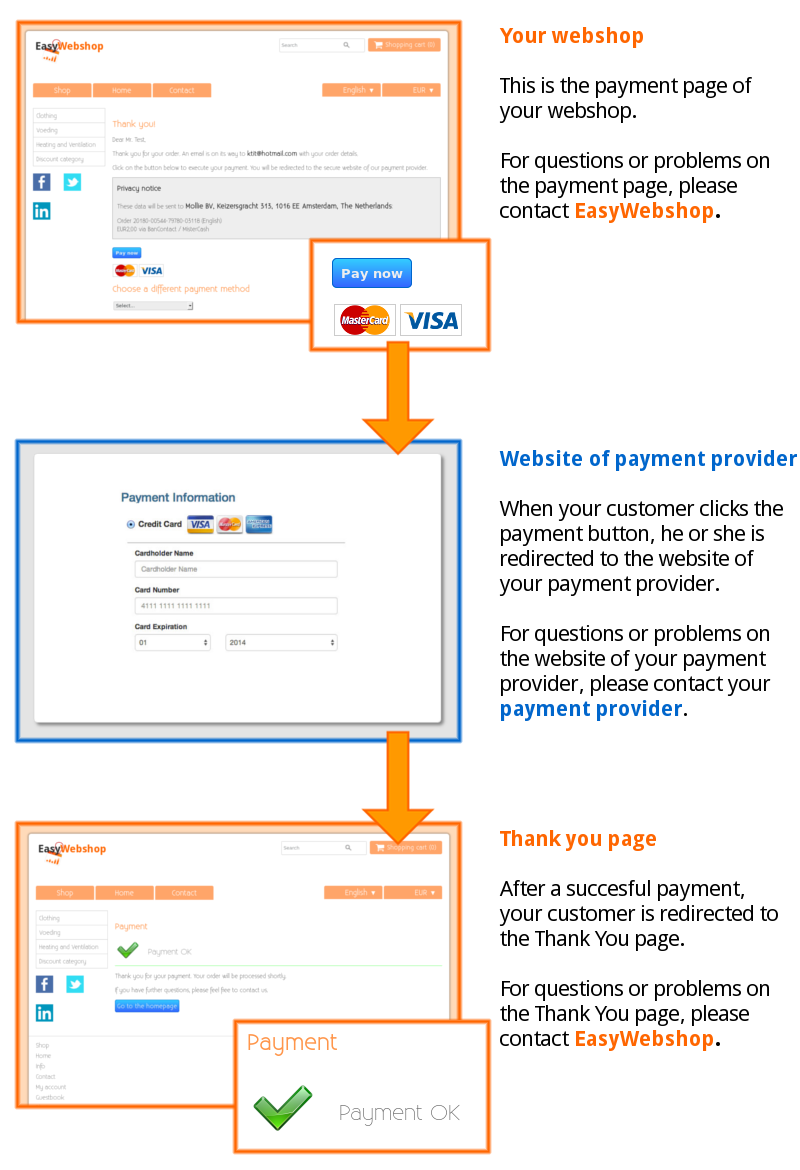
Phone: +31 20 820 20 70
Email: info@mollie.com

