MultiSafepay
This page describes how to connect MultiSafepay with EasyWebshop.
Easy connection with MultiSafepay
- You need a MultiSafepay account
- Add a new site in the management interface of MultiSafepay at Sites
- On EasyWebshop at Connections you can connect MultiSafepay (or use the button below)
- Copy your MultiSafepay API key and paste it in the interface of EasyWebshop (see screen captures)
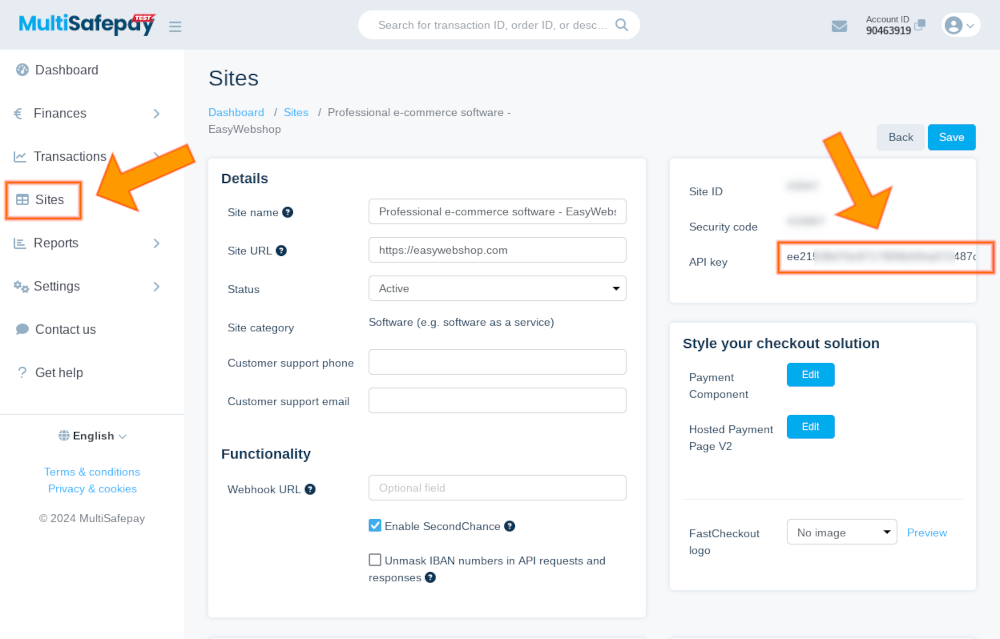
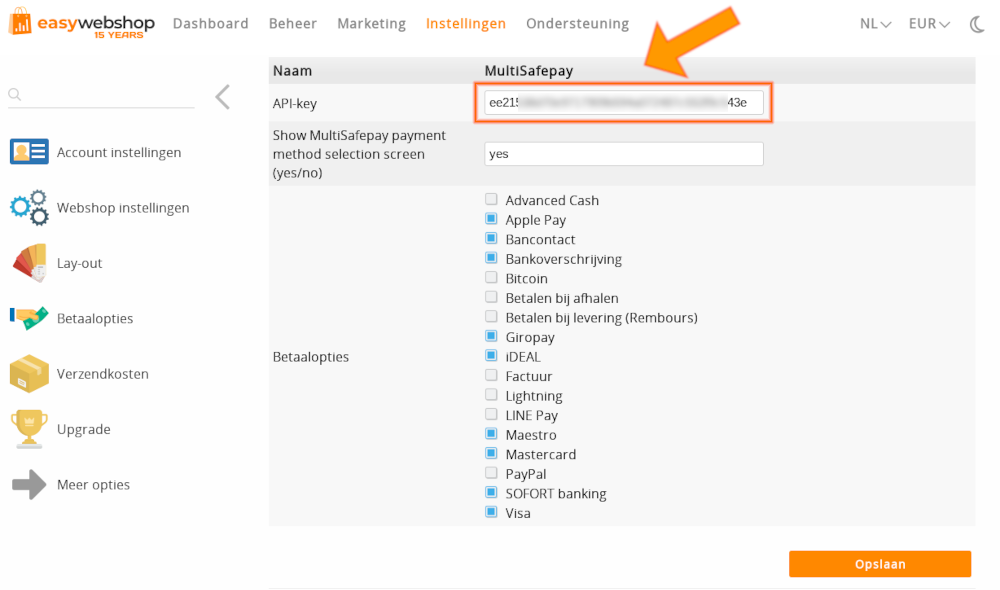
MultiSafepay will automatically send you an e-mail when a payment is received. You will see the payment immediately in your MultiSafepay account after the payment of your customer is complete.
Questions and support
If the connection doesn't work, please check:
- Use the MultiSafepay API key, not the Account ID, Site ID, Security code or the phone number of MultiSafepay (020-8500500)
- Do not use the example data from the screen captures
- Do not add spaces before or after the API key
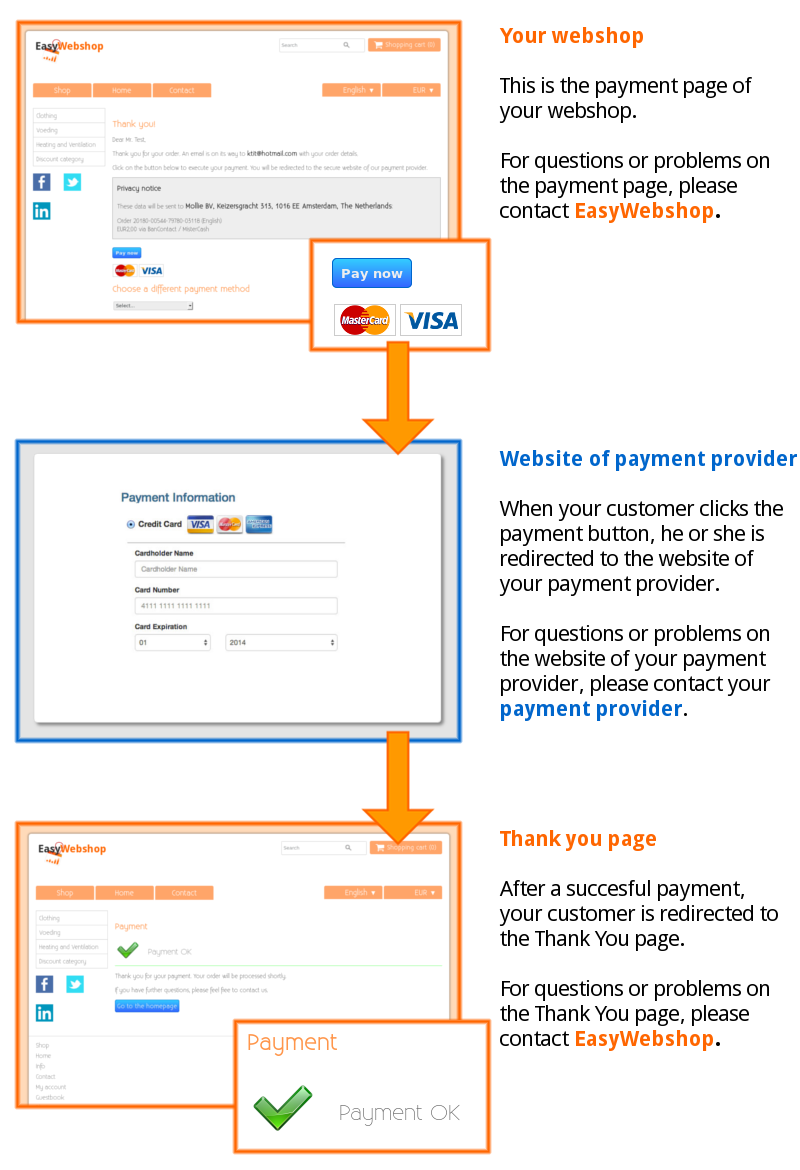
- Contact MultiSafepay
- Phone: 0031-20-8500500

