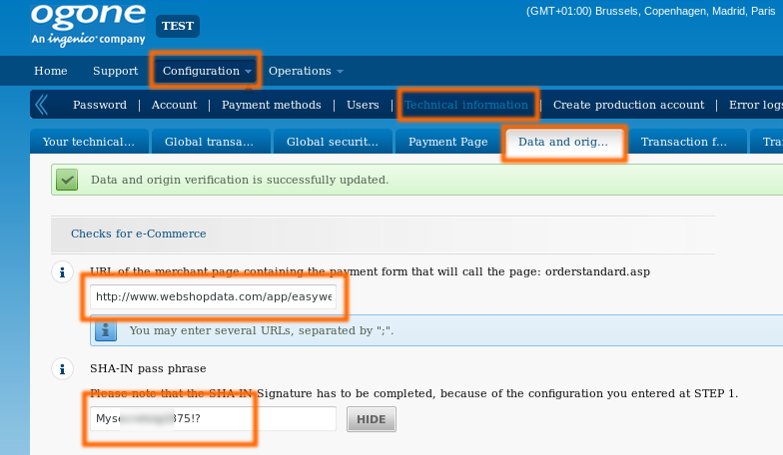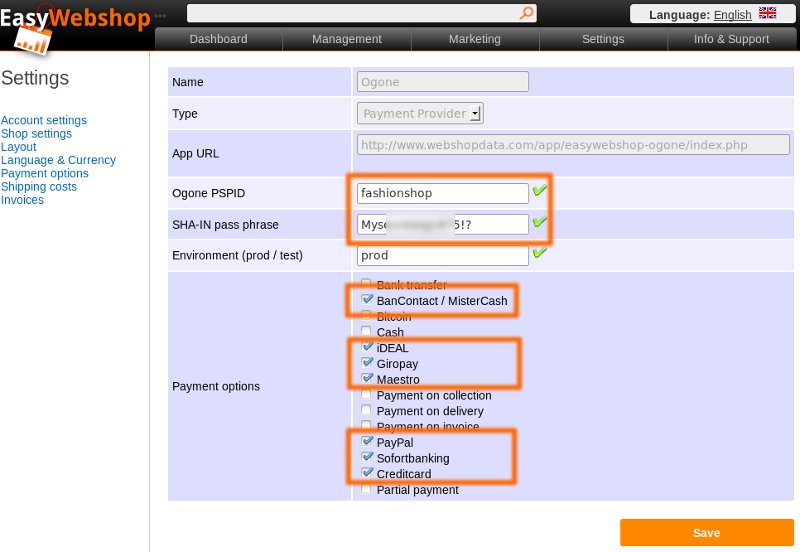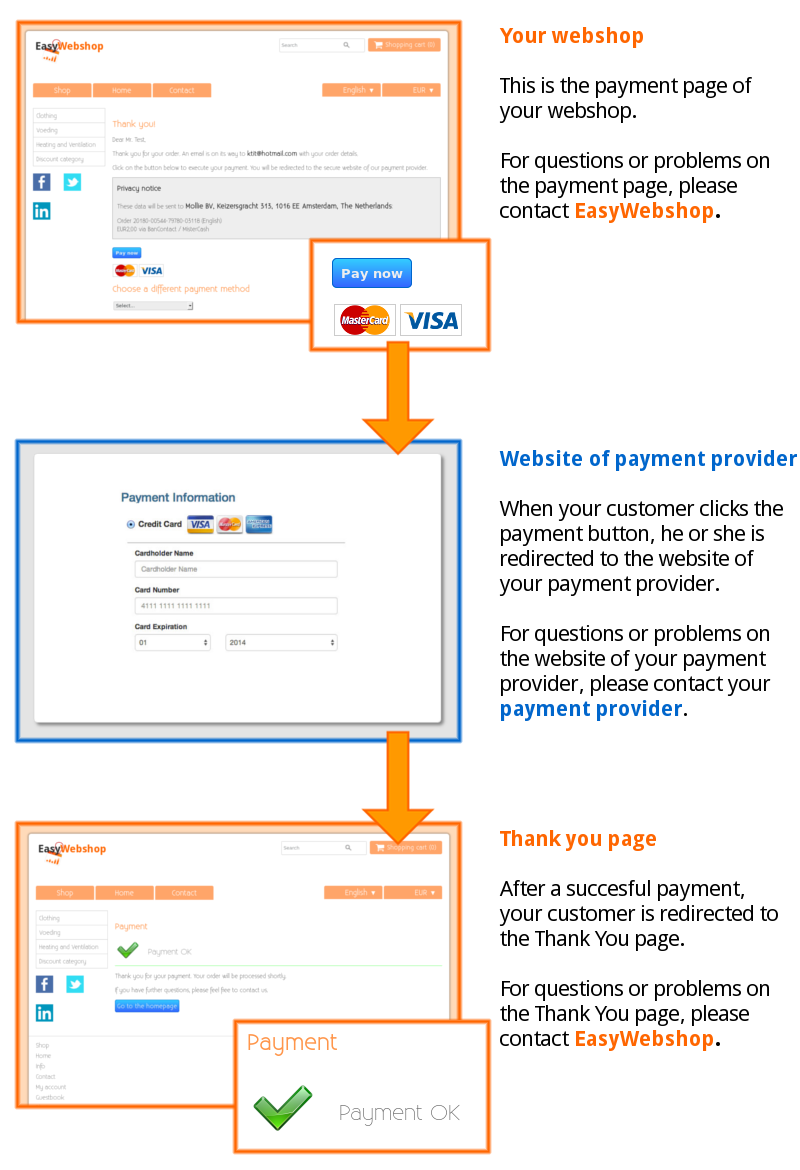With this app you can use
Ogone / Ingenico as a payment service provider in
EasyWebshop.
Ogone offers worldwide payment options with various credit cards and debit cards.
Settings in your Ogone account
- Log in in your account on: https://secure.ogone.com/ncol/prod/admin_ogone.asp
- Click Configuration, Technical information and then Data and origin verification
- Enter at URL of the merchant page this URL: Don't forget this! If you do some payments will fail.
https://www.webshopdata.com/app/easywebshop-ogone/index.php
- Succes URL: the URL of your shop ending with /paymentok (eg. https://www.all4you.be/paymentok)
- Failed URL: the URL of your shop ending with /paymentfailed (eg. https://www.all4you.be/paymentfailed)
- Enter a SHA-1-IN Signature of your choice
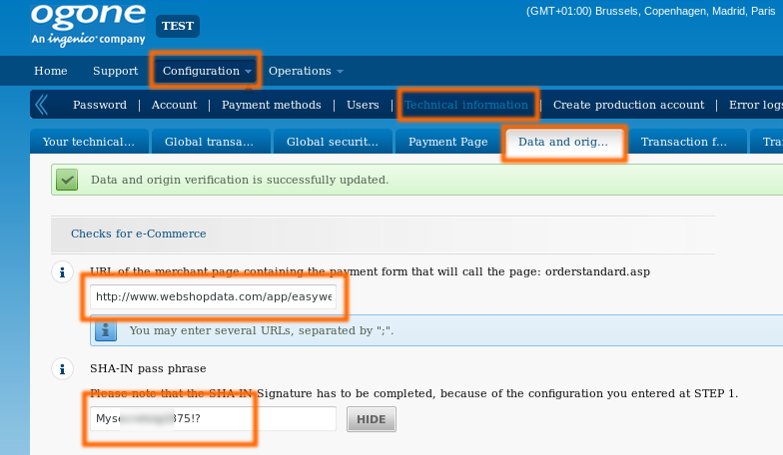
Settings in your EasyWebshop account
- Enter the same Ogone PSPID and SHA-1-IN Signature as in your Ogone account
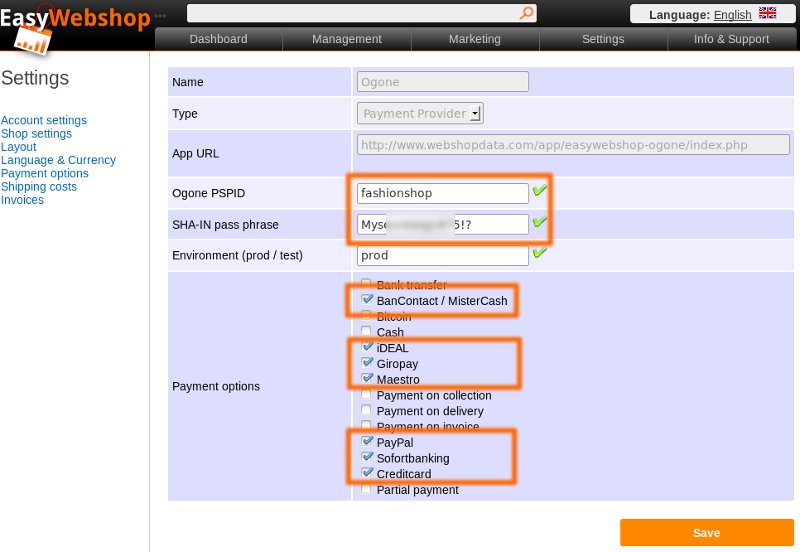
The connection with Ogone is very technical. It is important that all settings are correct. If not, the connection will not work.
Possible error codes
unknown order/1/r
This error shows if "URL of the merchant page" is incorrect
unknown order/1/s
This error shows if "SHA-IN pass phrase" is not the same
Questions and support
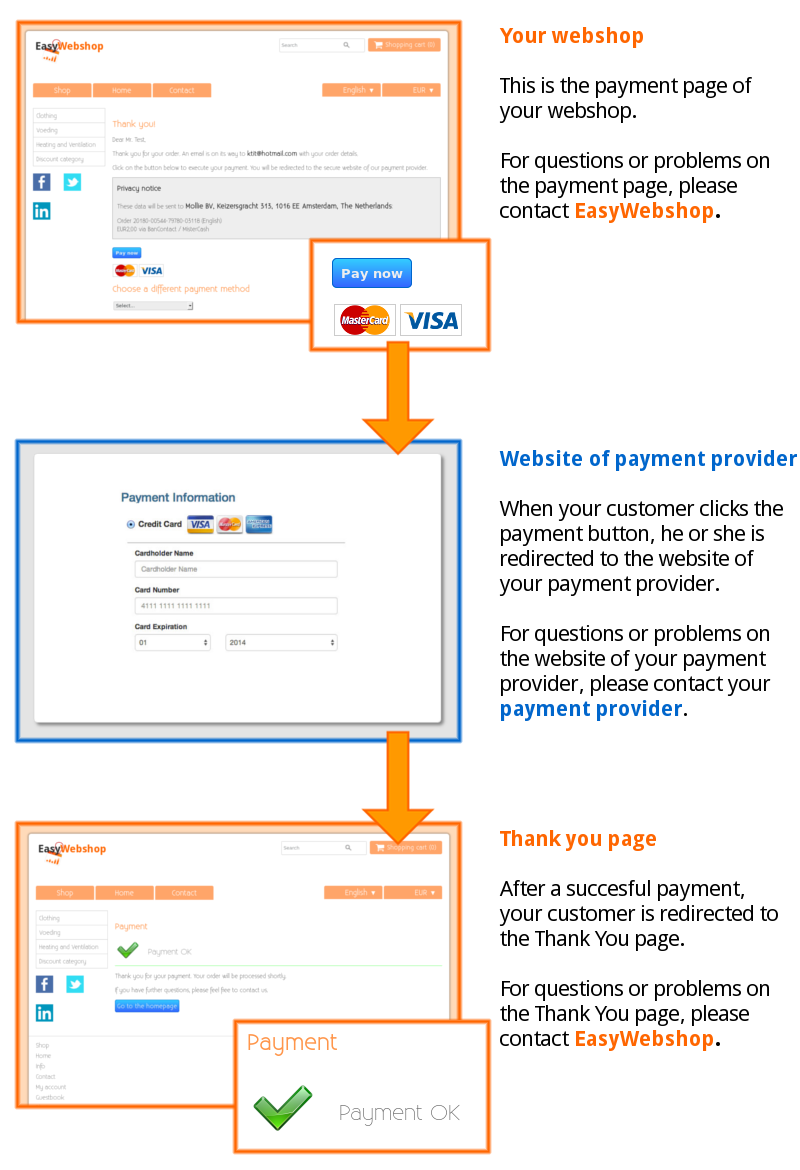
You can contact Ogone / Ingenico support at support@ogone.com.