MultiSafepay Fast Checkout
Onderstaande koppeling is verouderd, gebruik de nieuwe MultiSafepay koppeling.
Met deze app kunt u MultiSafepay Fast Checkout gebruiken als betaalprovider in EasyWebshop.
Met MultiSafepay Fast Checkout heeft zowel u als uw klant een account nodig bij MultiSafepay.
Installatie
- Maak een nieuw MultiSafepay account op https://merchant.multisafepay.com/signup?partnerid=10080937
- Voeg een nieuwe site toe in de beheersinterface van MultiSafepay
- Installeer de app:
- Vul uw MultiSafepay Account ID, Site ID en Site Security Code in
Deze gegevens kunt u vinden in de backend van MultiSafepay.
Het Account ID kunt u vinden in de gele balk waar Rekeningnummer of Account ID staat.
- Vul niet het telefoonnummer van MultiSafepay in! (020-8500500)
- Neem niet de voorbeeld gegevens van de schermafbeeldingen hieronder over
Uw MultiSafepay Site ID en Site Security Code kunt u vinden bij Websites (of Sites in het Engels). Daar kunt u een nieuwe website toevoegen.
De Basis URL en de Notificatie URL kunt u vinden in uw EasyWebshop account onderaan op de pagina Instellingen > Betaalopties > Geavanceerd.
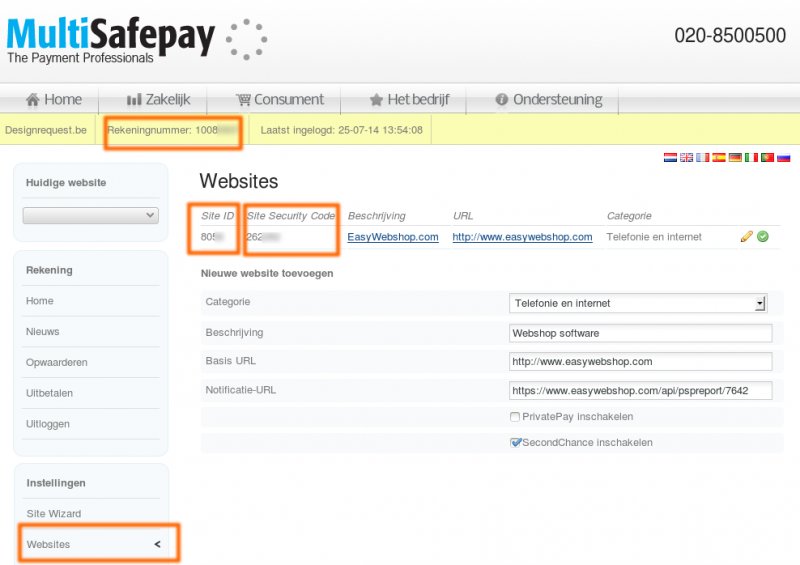
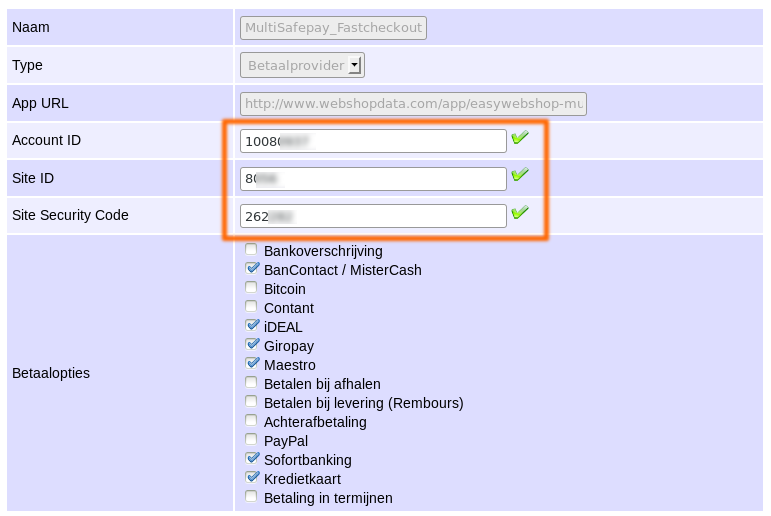
MultiSafepay zal automatisch een e-mail sturen als de betaling ontvangen is. U ziet het bedrag dan ook onmiddellijk in uw account van MultiSafepay als de klant betaald heeft.
EasyWebshop stuurt automatisch de betaallink in de e-mail met bestelbevestiging voor het geval dat de klant de betaling zou afgebroken hebben.
Bij MultiSafepay is er de optie "Second Chance" die de klant automatisch een e-mail verstuurd als die niet betaald heeft.
Vragen en support
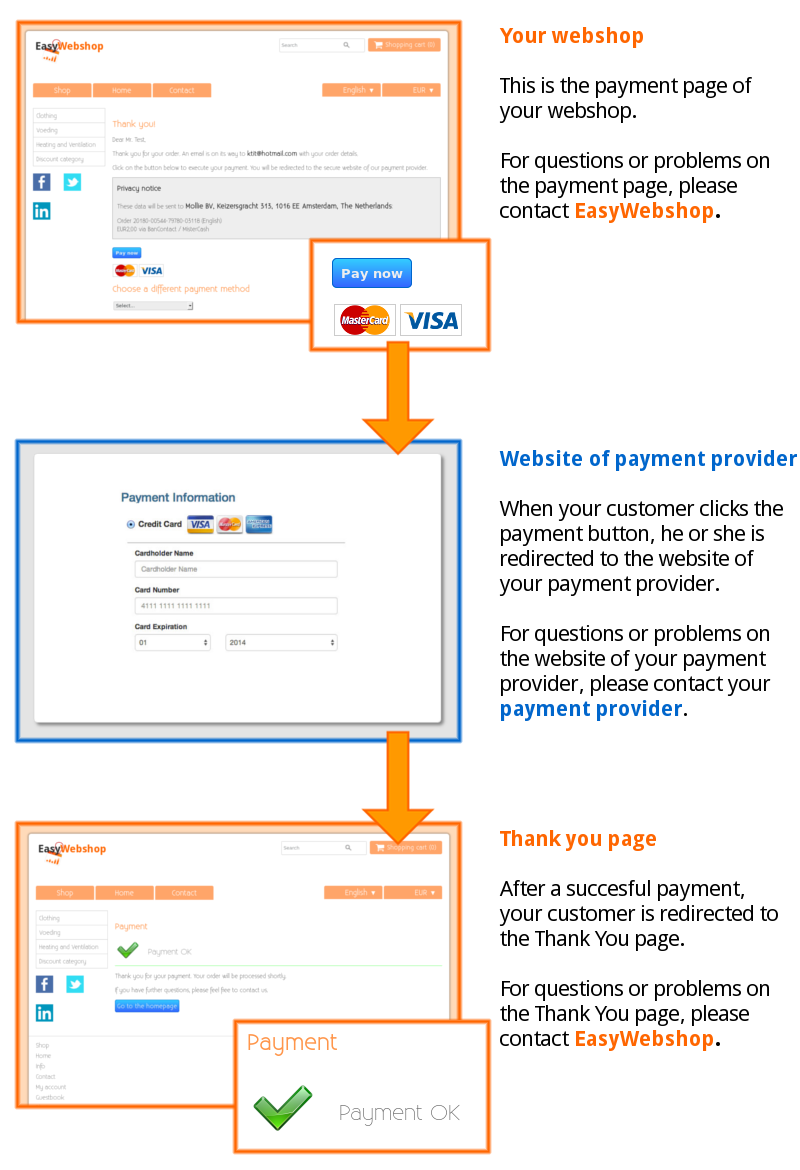
- Contact MultiSafepay
- Telefoon: 0031-20-8500500

