Europabank
Met deze app kunt u de Europabank gebruiken als betaalprovider in EasyWebshop.
Een account aanmaken bij Europabank kan op https://www.europabank.be.
EasyWebshop klanten krijgen een korting van 50% op de activatiekost bij Europabank!
Installatie bij Europabank
- Log in in uw Europabank account
- Navigeer naar Instellingen
- Kopieer uw Uid en uw Server Secret
- Actie url is www.webshopdata.com
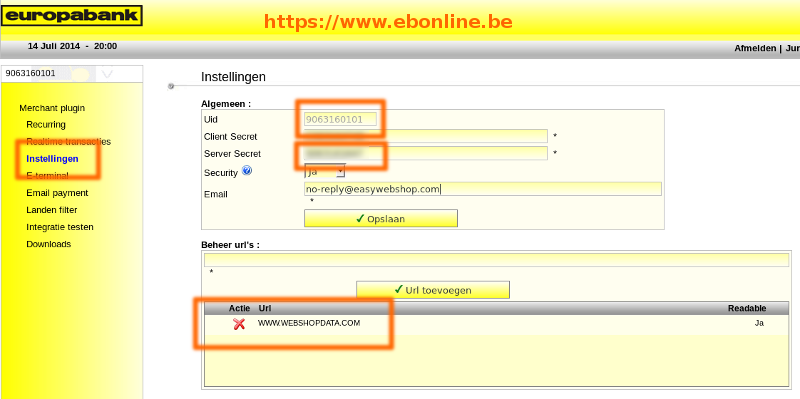
Installatie op EasyWebshop
- Vul uw Uid en Server secret in om de koppeling te maken
- Kies voor iDEAL, Maestro en/of Kredietkaart als betaalmethode
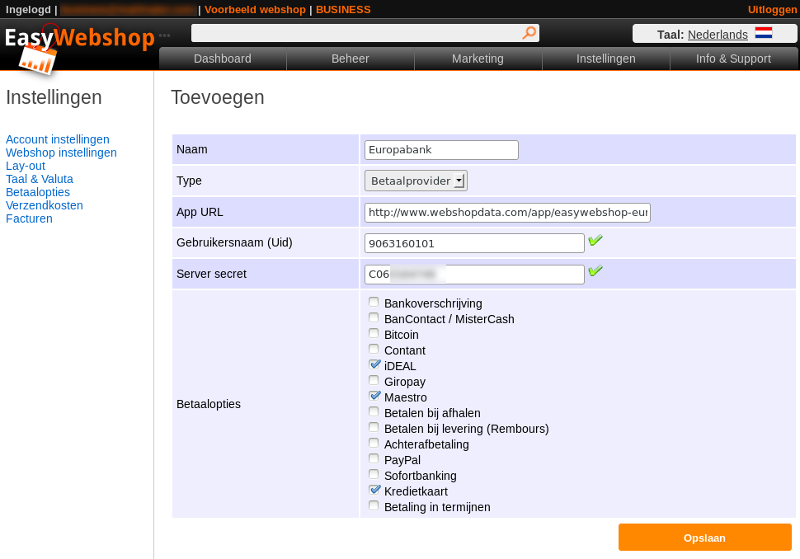
Mogelijke problemen
Invalid url for UID
De actie URL is niet of verkeerd ingevuld. Volg deze procedure:
• Log in uw MPI account.
• Ga naar de “Instellingen”/”Paramètres” pagina.
• Vul de url www.webshopdata.com in bij het veld “Beheer url's”/”Gestion Url”.
• Klik op “Url toevoegen”/”Ajouter Url”.
• De nieuwe URL is nu zichtbaar in de lijst
Vragen en support
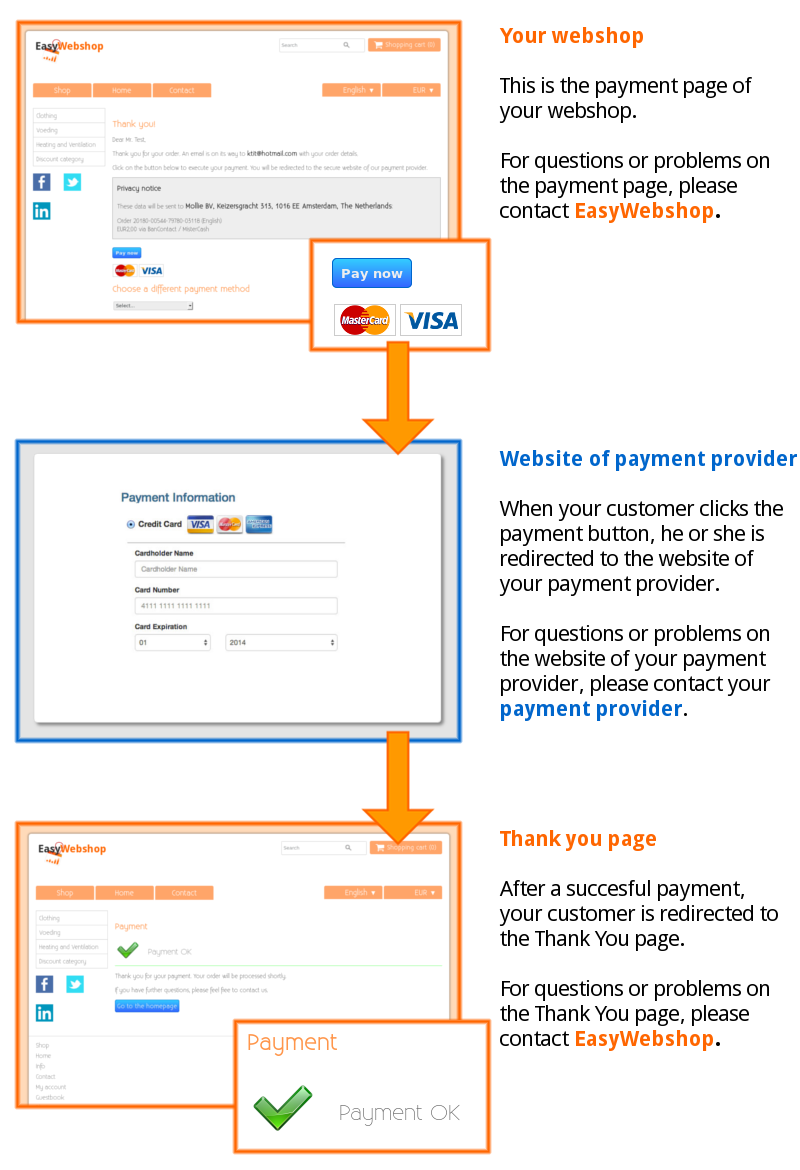
E-mail: ecommerce.support@europabank.be

