AfterPay
Met deze app kunt u Afterpay gebruiken als betaalprovider in EasyWebshop.
Installatie bij AfterPay
- Log in in uw AfterPay account
- Navigeer naar Instellingen
- Kopieer uw Merchant ID, Password en Portfolio ID
Installatie bij EasyWebshop
- Vul uw AfterPay Merchant ID, AfterPay Password en AfterPay Portfolio ID in om de koppeling te maken
- Kies voor Achterafbetaling als betaalmethode
- Klik op Opslaan
Controleer of uw AfterPay Merchant ID, Password en Portfolio ID correct zijn. Als deze niet correct zijn ingevuld, dan zal de koppeling niet werken.
Vragen en support
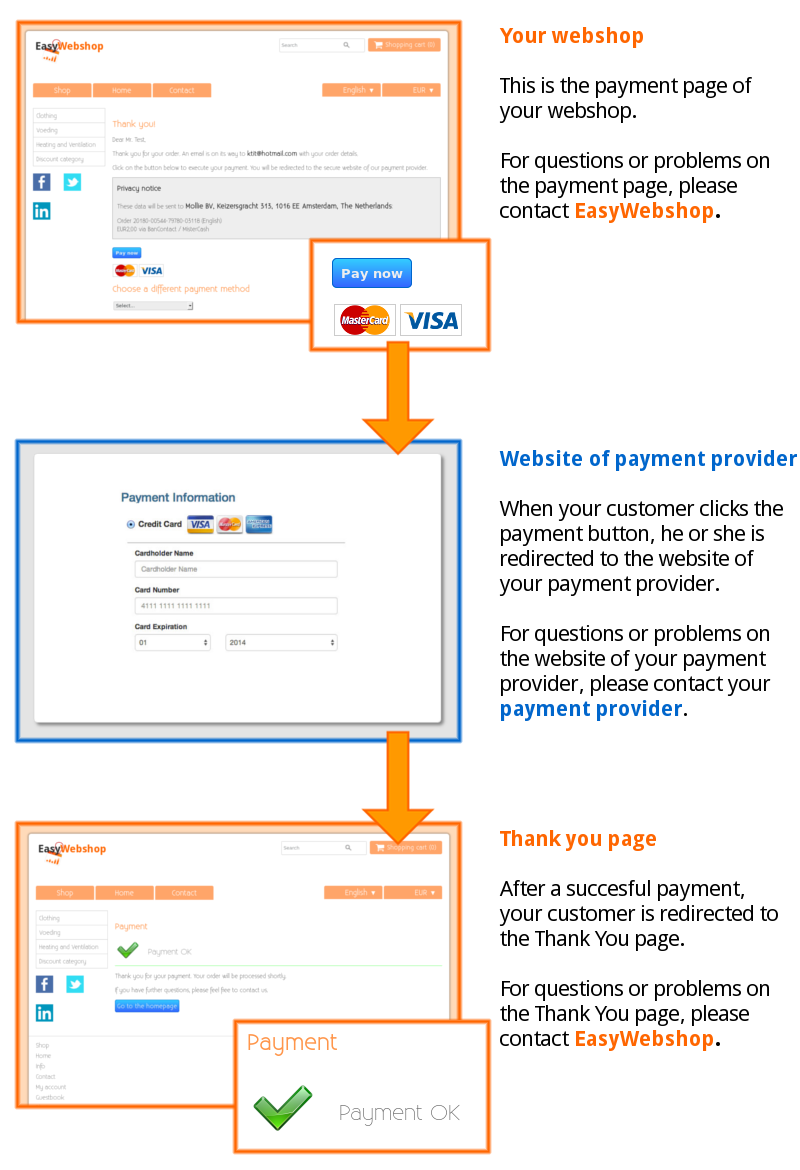
Telefoon: +31 (0) 20 7 230 270
E-mail: support@afterpay.nl

